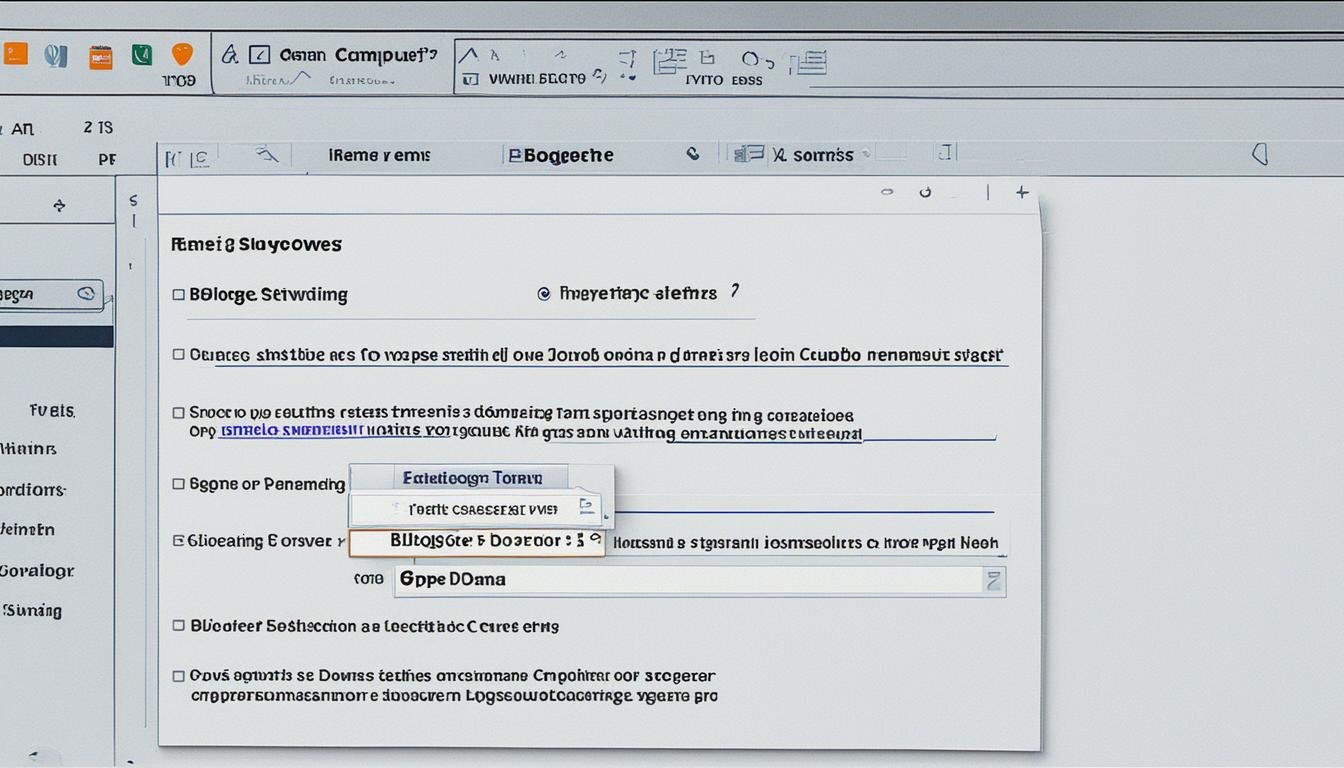Blogger, an esteemed publishing tool by Google, is primarily employed for creating blogs. It commonly hosts blogs under a subdomain at blogspot.com – thus, www.myawesomeblog.blogspot.com would be such a web address. Yet, the platform also supports hosting on a custom domain, like myawesomeblog.com. This detailed guide aims to elucidate the procedure of directing a custom blogger domain name to your Blogger website.
Key Takeaways
- Blogger offers the ability to use a custom domain name for your blog, rather than the default blogspot.com subdomain.
- Setting up a custom blogger domain can make your blog’s URL more brandable, professional, and easier to remember for your audience.
- The process of setting up a custom blogger domain involves configuring CNAME records and optional A records in your domain’s DNS settings.
- Redirecting the non-www version of your domain to the www version can provide a seamless user experience.
- Regular maintenance, such as renewing your domain registration and monitoring DNS settings, is essential for the long-term success of your custom blogger domain.
Introduction to Custom Domains for Blogger
Blogger, Google’s platform for publishing, enables users to employ a custom domain name for their blogs, moving beyond the standard blogspot.com subdomain. The choice to set up a blogger custom domain enhances the URL’s brandability, professionalism, and memorability for target readers. Within this segment, we will delve into the profound benefits and advantages that a blogger domain brings to your Blogger site.
Acquiring a blogging domain on Blogger significantly refines the elegance and recollection potential of your blog or website’s online presence. Departing from the ubiquitous blogspot.com subdomain, a blogger domain mapping allows for the usage of a distinctive domain name. This harmonizes with your brand or content focus, simplifying your readers’ ability to locate and recall your material.
| Benefit | Description |
|---|---|
| Brandable and Easy to Remember | A custom domain enhances your blog’s URL, rendering it more notable and familiar. Such enhancements aid in augmenting recognition for your brand and boosting audience interaction. |
| Professional Appearance | Employing a blogger custom domain imbues your Blogger site with a heightened level of sophistication and professionalism. This underscores your commitment to maintain a serious online image for your visitors. |
| Multiple Use Cases | Having a blogging domain presents diverse opportunities, such as the creation of bespoke email addresses, and it could support future growth of your online endeavors. |
Grasping the positive implications of opting for a blogger domain on your Blogger site empowers you to make an educated choice. This decision is pivotal towards establishing a vivid and lasting online identity for your blogging or website enterprise.
Benefits of Using a Custom Domain for Your Blogger Site
Integration of a custom domain in your Blogger website provides distinct benefits, strengthening your online footprint and brand identity. It’s crucial to examine these advantages at length.
Brandable and Easy to Remember
One pivotal advantage of a custom domain for blogger is empowering the creation of a memorable, brandable blogger domain name. This is indispensable for effective blog promotion and forging an indelible online persona. Departing from the generic blogspot subdomain enables adoption of a custom blogger domain closely aligned with your brand, facilitating deeper reader engagement.
Professional Appearance
Choosing a custom domain for blogger also imbues your blog with a heightened professional appearance. It underlines your dedication to a refined, brand-focused digital space, impacting how your content is perceived. The advantages of a custom domain extend further, enhancing the credibility of your Blogger content and products.
Multiple Use Cases
Employing a custom domain for blogger unlocks diverse opportunities, extending beyond the blog. It permits the establishment of branded email addresses (e.g., info@yourdomain.com), elevating your professional communications and unifying your online image. Moreover, a custom domain paves the way for possible future expansion of your digital ventures.
Prerequisites for Setting Up a Custom Domain
Setting up a custom domain for your Blogger site requires specific preparations. Initially, you must ensure you have an active Blogger account. This account forms the cornerstone of your blog’s digital footprint.
Registered Domain Name
Afterward, acquiring a domain name is essential. This name could be newly registered or one already in your possession. Crucially, you must be in control of the domain to adjust the required DNS settings.
Access to DNS Editor
Subsequently, access to a domain name system (DNS) editor is vital. This access can be granted through your domain registrar or hosting service. It permits the necessary management of DNS settings, directing your custom domain to the Blogger site. The competence to configure these technical facets is indispensable for the integration of a custom domain with your Blogger blog.
Step 1: Find the Required CNAME Records
To embark on configuring a custom domain for your Blogger site, you must first unearth the essential CNAME records. Initially, login to your Blogger account. Proceed to the “Settings” area. Inside the “Publishing” segment, select the “Custom domain” feature. Here, input the desired domain name. After confirming this choice, Blogger will reveal the necessary CNAME records for updating your DNS settings.
Navigate to Blogger Settings
Begin by signing into your Blogger account and journeying to the Settings section. This critical area houses the mechanism for adjusting your blog’s custom domain configuration.
Enter Custom Domain
Within your Blogger settings, under the “Publishing” division, locate the “Custom domain” option. With a click, input your chosen blog domain name. This step integrates your blog with the selected domain.
Obtain CNAME Records
Following the submission of your custom domain details, Blogger will present the requisite CNAME records. These are crucial for your domain’s DNS settings. It’s imperative to document these CNAME records for the upcoming setup phase.

Step 2: Add CNAME Records to DNS Editor
Having acquired the essential
CNAME records
outlined in Blogger’s configuration, the subsequent pivotal phase entails their integration into your domain’s DNS editor. This synchronization is critical for effectively linking your custom domain to the Blogger site. It ensures that users can seamlessly engage with your content.
Edit Existing CNAME Record
Firstly, discovery of the extant CNAME record for the “www” subdomain of your custom domain is imperative. Subsequently, within your DNS editor, updating the current address with Blogger’s given details is required. This maneuver solidifies the connection between the “www” rendition of your domain and your Blogger site.
Add New CNAME Record
Concurrently, alongside modifying the extant CNAME, integrating a novel CNAME record using the supplementary Blogger data is essential. Specifically, this action facilitates the appropriate redirection for the non-“www” version of your custom domain, e.g., myawesomeblog.com, to your Blogger blog.
Save Changes and Wait for Propagation
Following the CNAME record adjustments, it is crucial to save within the DNS editor. Yet, it is imperative to bear in mind that the distribution of these DNS alterations might take up to 24 hours to complete. As these modifications proliferate through the internet, remnants of the prior settings may persist. Nonetheless, tolerance during the establishment of the
blogger custom domain setup
coupled with the
Step 3: Add A Records (Optional)
While the CNAME records are vital for associating your custom domain with your Blogger site, incorporating A records offers an enhancement. Its principal function is the synchronization of access between the “www” and non-“www” variations of your blog’s URL. For example, www.myawesomeblog.com and myawesomeblog.com will direct to identical content.
Link www and non-www Versions
By integrating A records, a smooth user experience evolves where both the “www” and non-“www” domain versions align functionally. For example, whether a user inputs www.myawesomeblog.com or myawesomeblog.com, they access equivalent content. This capability becomes beneficial in anticipation of users attempting varied domain access routes.
Add Four A Records
Configuring A records necessitates the incorporation of four distinct records, featuring Blogger’s designated IP addresses. These IP addresses remain consistent for all users, simplifying the task through directions within the Blogger account’s domain settings.
Wait for Propagation
Similar to CNAME records’ deployment, awaiting A record propagation up to 24 hours is imperative. The interim may manifest inconsistencies in domain resolution. After this transitional phase, however, visitors seamlessly access your Blogger site through both “www” and non-“www” custom domain links.
Setup Domain in Blogger
Bringing a custom domain to your Blogger domain elevates its stature and makes it more distinctive. Utilizing domains such as blogger custom domain, blogger domain name, or blogger subdomain to custom domain offers unique benefits for your online strategy and content branding. This step is pivotal for achieving a professional online profile and boosting your blog’s individuality.
Importance of Custom Domains
A custom domain for your Blogger blog serves as a cornerstone in building your brand identity. This blogger domain mapping strategy facilitates the creation of a more memorable URL, closely tied to your blog’s specific identity, unchained from the blogspot.com web. It lends differentiation and professionalism to your blog, fostering recognition among your audience.
Advantages of Using Custom Domains
Embracing a custom domain catapults your Blogger site’s appearance to a professional echelon. It facilitates an easy-to-recall URL and opens avenues for future business extensions. Owning a blogger custom domain setup underscores the reliability and visibility of your blog. It transforms it into a pivotal component of your content marketing blueprint, enriching its value within the digital landscape.
Step-by-Step Process Overview
Setting up a custom domain on Blogger involves intricate steps. The process mandates the configuration of CNAME records, possible inclusion of A records, and ensuring a smooth transition from the non-www version to the www version of your blogger domain name. By adhering to these steps, your transition from a blogspot.com subdomain to a custom domain is streamlined. This creates a sophisticated and professional online identity for your blog.
Step 4: Redirect Non-www to www Version (Optional)
If you wish, you can set up your Blogger dashboard to steer users away from the non-www variant of your domain (such as myawesomeblog.com) toward the www version (in this case, www.myawesomeblog.com). By doing so, your Blogger website will deliver a consistently professional interface. This ensures your website serves the www iteration of your custom domain for all visitors.
Open Blogger Settings
Start by returning to your Blogger account’s dashboard. Here, within the Settings section, you will be able to access and control the blogger domain mapping redirect functionality.
Activate Redirect Domain Toggle
Within your Blogger settings, seek out the “Redirect domain” toggle and enable it. This action ensures that all visitors arriving at the non-www version will be automatically forwarded to the preferred www edition of your custom domain.
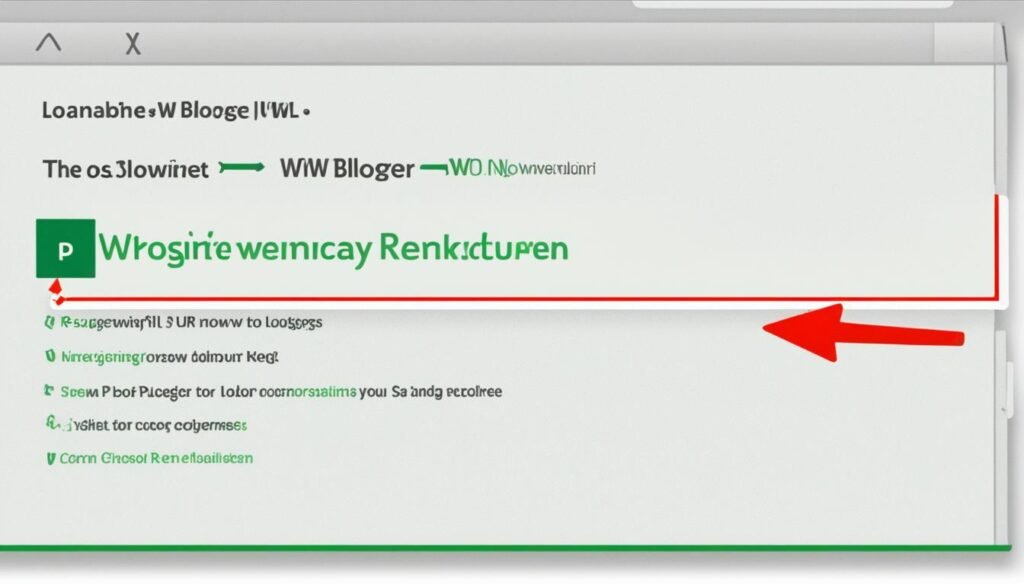
Step 5: Verify and Test Your Custom Domain
Upon the completion of DNS and Blogger configuration, verifying and testing your custom domain is paramount. This involves visiting your custom domain in a browser to confirm proper redirection to your Blogger site. Such action is critical for both the blogger domain mapping test and the blogger domain setup test.
Following this initial check, it is essential to test different URL variations, including both the “www” and non-“www” versions. The aim here is to ensure correct content display. A meticulous blogger custom domain verification process is crucial. It highlights and rectifies any issues, ensuring a superior user experience.
| URL Variation | Expected Behavior |
|---|---|
| www.myawesomeblog.com | Redirects to Blogger site |
| myawesomeblog.com | Redirects to Blogger site |
| http://myawesomeblog.com | Redirects to https://www.myawesomeblog.com |
| https://myawesomeblog.com | Redirects to https://www.myawesomeblog.com |
Applying a systematic approach to test your custom domain as detailed above instills confidence. It assures the smooth functioning of your blog’s web presence, post setup.
“Verifying and testing your custom domain is a crucial final step in the process of setting up a professional and reliable Blogger site.”
Troubleshooting Common Issues
Encountering hurdles while configuring a custom domain for your Blogger site is not uncommon. One prevalent challenge is the lengthy DNS propagation time. This process might need up to 24 hours for the alterations to permeate the entire internet. Additionally, the incorrect set up of the CNAME records could obstruct your domain from correctly linking to your Blogger site.
DNS Propagation Time
The intricacies of the DNS propagation process require deliberation, often exceeding initial expectations. Patience proves paramount, with a recommended waiting time of a full day before fretting over unresolved domain issues. Post the 24-hour threshold, if issues linger, a deeper troubleshooting effort is indispensable.
CNAME Record Errors
Essential to the custom domain’s operational success is the meticulous configuration of the CNAME records, per Blogger’s instructions. Should any discrepancies in these configurations arise, such as incorrect data or misformatting, your domain linking could be sabotaged. Verifying each CNAME record entry in your domain’s DNS editor for precision is advised.
Contact Domain Provider for Assistance
If complications persist with the blogger custom domain troubleshooting or blogger domain mapping issues, post adherence to the prescribed resolutions, engaging with your domain provider is the next logical step. Domain experts are equipped to dissect the intricacies of your specific setup, offering tailor-made counsel for mitigating any blogger domain setup problems you face.
Best Practices for Custom Domain Management
After successfully configuring a custom domain for your Blogger site, imperative best practices should be observed for continuous oversight and maintenance. These practices safeguard your blogger custom domain against risks, ensuring it operates securely and efficiently.
Renew Domain Registration
It is pivotal to regularly renew your blogger domain mapping to prevent lapses in ownership. A lapsed domain could lead to disruptions and even the forfeiture of your online space. Employing reminder systems or automation for renewal processes helps maintain your blogger domain setup uptime.
Monitor DNS Settings
Consistent review and upkeep of DNS settings for your custom domain are essential to its proper functionality. As operational needs evolve, modifications to CNAME or A records might be necessary to ensure a correct map to your Blogger platform. Actively managing these details is vital for a smooth user navigation.
Stay Updated with Blogger Changes
Blogger’s framework occasionally undergoes modifications that could affect custom domain integration and management. Being abreast of alterations to custom domain functionality is crucial for timely adaptations to your blogger custom domain. This approach guarantees compliance with new policies and sustained operational performance.
Conclusion
In summary, the pathway to incorporating a custom domain on Blogger is direct. This choice not only enhances your online presence but also solidifies your brand. By adhering to the step-by-step instructions provided, you will effortlessly connect a personalized domain to your Blogger blog. This action refines your URL, making it both notable and professional for visitors.
Furthermore, it’s vital to explore additional measures like incorporating A records and ensuring proper redirections, making visitor experiences seamless. A well-maintained custom domain serves as a cornerstone to elevate and endorse your Blogger blog or digital enterprise.
The blogger custom domain conclusion, blogger domain mapping summary, and blogger domain setup final thoughts underscore the critical importance of meticulously setting up your custom domain. This endeavor leads to numerous benefits, including enhanced branding, professionalism, and future adaptability of your online entity.